We use various cookies on the site to measure the audience and integrate services to improve the interactivity of the site.
What is a "cookie"?These cookies allow the main services of the site to function optimally. You can technically bloc them using your browser settings, but your experience on the site may be degraded.
List of cookies used:| Name | Duration | Transmitter | Objective |
| PHPSESSID | Session time | www.sacreation.com | Session management |
| lemon tart | 12 months | www.sacreation.com | Saves your cookie consent choices |
These cookies allow the main services of the site to function optimally. You can technically bloc them using your browser settings, but your experience on the site may be degraded.
We use Google Analytics to collect information about your use of the site www.sacreation.com.
- To help us measure and study the effectiveness of our online interactive content
- To track analytical data on the site and the use made of the site by users
- To improve the services of the site
Google Analytics collects information about:
- The pages you visit and how long you spend on them
- The way you arrived on the site (referring site, social networks, search engine...)
| Name | Duration | Transmitter | Objective |
| _ga | 13 months | Google Analytics | Differentiate users |
| _gat | 10 mins | Google Analytics | Request Rate Throttling |
| _gid | 13 months | Google Analytics | Differentiate users |
Third-party cookies are not necessarily necessary to take advantage of the resources available on the Internet: to limit your traces, it is recommended to refuse them by default. SA Création offers you some tools and tips for monitoring the cookies on your computer.
The user can refuse or accept the installation of cookies by using the 'Customize', 'Allow' or 'Disallow' buttons located in the banner at the bottom of the page.
The user can also configure his computer as follows to refuse the installation of cookies:
For Microsoft Internet Explorer:
1. Choose the "Tools" (or "Tools") menu, then "Parameters" (or "Settings")
2. Click on the 'Cookies and Site Permission' (or 'Confidentiality') tab
For Mozilla Firefox:
1. Choose the menu "Tools" > "Options"
2. Click on the "Privacy" option
3. Heading " Cookies "
For Chrome:
1. Choose the menu Edit" > "Preferences"
2. Click on the "Personal data" option
3. "Cookies" section
For Safari:
1. Choose the menu "Edit" > "Preferences"
2. Click on the "Personal data" option
3. "Cookies" section
For iOS:
1. Click on the "Settings" icon
2. Click on the "Safari" option3. Section "PRIVACY AND SECURITY"
For Android:
1. Choose the menu "Edit" > "Parameters"
2. Click on the "Privacy and Security" option
3. "Cookies" section
For Windows phone:
1. Choose the menu "Edit" > "Preferences"
2. Click on the "advanced settings" option
3. Section "Cookies from websites and applications"
For Mobile Chrome:
1. Choose the menu "Edit" > "Parameters"
2. Click on the "Privacy" option
3. Section "Delete browsing data"
 Please turn your device.. 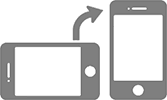 |